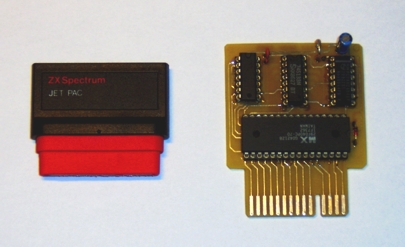
ZX-Flash Cart (512 Kb in a single cart)
The ZX-Flash Cart is a homemade Interface II compatible cart (..and compatible with its clones). It can be programed with 10 snapshots in SNA format that can be loaded in the spectrum just using a selection menu. In the download area you have available a Windows program to get ten SNAs programs and create a cart file with a selection menu included ready to program the memory of the ZXFlash cart (a 29F040).
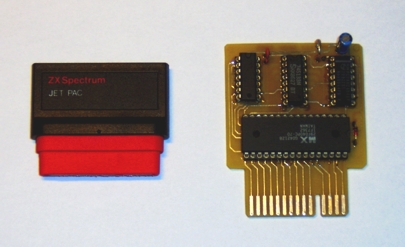
The original cart compared with the ZX-Flash Cart
The steeps to get a ZXFlash cart with your favorites games is dead easy. First run the program "ZXFlash Creator" (available in the download area), choose ten SNAs files and get the file to program the flash memory just clicking the "Create Flash" buttom. This file will be a 512Kb size file that you can use to program the flash memory by yourself with your own programmer (Willem or any other) or you can take this file to your favorite electroinic store in order to get a 29F040 programed with it.
In my city I can get the memory programmed for 5 Euros (3,5 Euros the memory + 1,5 Euros for the programmer service)

Once you get the memory programmed, you just need to put it on its socket, put the cart in the Interface II connector, power on and enjoy.
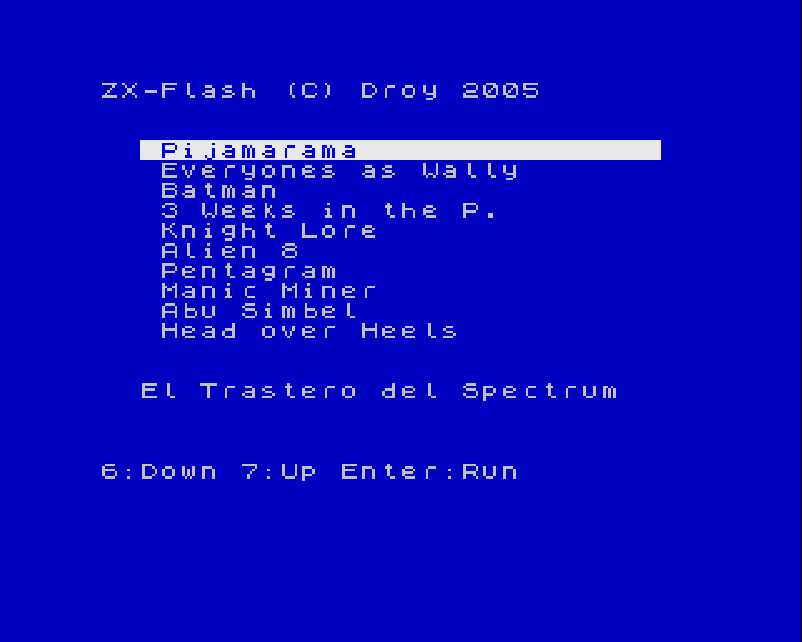
How it works ?
From a "electronic" point of view this device is not complicated, but form the "software" point of view is more complicated. The Interface II conector for carts it was designed to use 16K carts, so we have not availabe there control signals as IORQ, WR etc to help us to map bigger memories in banks of 16K. So we need some "tricks" to map 512K in a 16K space.
The logic of the ZXFlash cart is was designed to detect just memory access to the address 3FFE and 3FFF, this access will generate a pulse that drive a counter. This counter controls the five upper address lines of the 29F040 in order to put availabe differents banks of 16K of memory (32 * 16 = 512). In others words, the five lines used of this counter select which 16 K bank of the 32 banks availables is selected.
To avoid change from one bank to the next while we just read its content to transfer to RAM, we don't use the first and second line of the counter. To change to the next bank we must access to the address (3FFE or 3FFF) four times instead just one. Once we have read the three banks that store a SNA, and transfered its content to RAM, the load program set the Z80 registers with the SNA header data, block the ROM mapping system to avoid future maps, and jumps to the start address of the program.
For the details see the source code available in the donwload area.
There was a problem we needed to fix, the refresh cycles of the dinamic memory generate periodically the same condition in the bus as if we were reading the memory, so this signals could create confusion in the ZXFlash Cart. Fortunely the pulse generated by the refresh cycle it was very short, so with the help of C2 1KpF the problem was eliminated. The capacity of C2 are enought to filter short pulses (refresh cycles) but so much low to eliminate real memory access.
C1 and R1 generate a reset pulse in the startup to get the bank 0 as the initial bank.
Construction of a ZX Flash Cart.
You will need the following components:
In the donwload area you can get all the files you need for the construction of the printed circuit board. Also you can find the files in Eagle format.
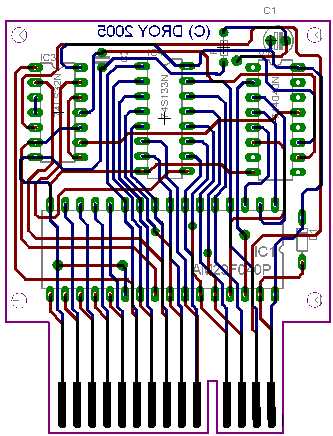
The construction of the cart is not very complex, but you have to put atention in the following points:
How to get a Interface II ?
If you haven't got neither a Interface II, nor a Interface II clone, you can get one following any of these methods:
(Just connect the pins with the same name from the Spectrum expansion port to the Cart conector, that's all)
How to create files for the ZX Flash Cart.
Once you have your ZX-Flash cart, you need to program its Flash memory (29F040) with your favorites games. The final file you have to program in the memory flash, is the result of merge ten SNAs files and a menu program in a "special" way.
Fortunely we have counted with the help of Miguel A. García Prada, he has write a Windows program to make this task easy. Just select ten snapshots, push a buttom and get the final file to program the memory.
This program is available in the download area of this page. There is a page were Miguel A. share with us other things related with the Spectrum, as a Babaliba remake, visit Compiler Sofware .
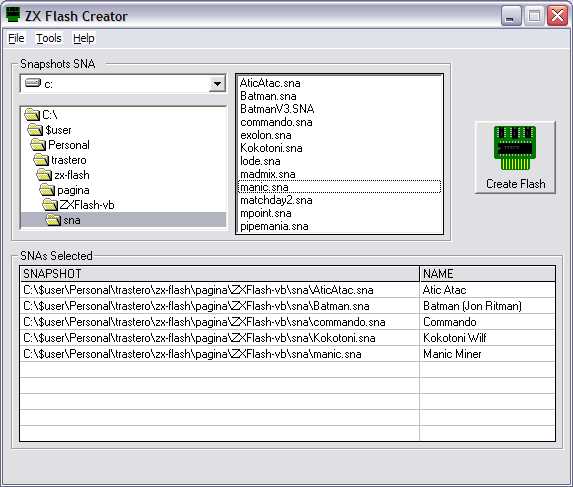
Screen shot of the ZX Flash Creator.
If you have your own programmer (Willem,...) you can use the file obtained with the "ZX Flash Creator" to program the memory by yourself. If you have not a programmer, you can take this file to the electronic store and order a memory and a programmer service.
Questions and Answers
Here you have the most frecuent questions and answers:
Downloads
| ZXFlash-Diagram.pdf | Electronic circuit diagram in PDF Format. |
| ZXFlash-Circuit.pdf | The ZXFlash cart photomask in PDF Format |
| ZXFlash-Eagle.zip | ZXFlash Cart in Eagle format. |
| ZXFlash-Creator.zip | Program to create ROMs with ten SNAs. (C) Miguel A. Prada V 1.0 |
| ZXFlash-Source.zip | Source in assembler of the control program of the cart. |
| VBRUN60SP5.EXE | Only needed for Win95/98. Just run to install VBRUN60.DLL on your system |
News :
15 de Mayo 2005
Proyect complete, first version publicated.
18 de Mayo 2005
Added VBRUN60SP5.EXE in order to use ZXFlash-Creator under Windows 95/98.
Thanks to :
Jose Leandro. Autor of amazing desings related with Spectrum (visit Los Trastos de Jose Leandro ) His great project "Super cartucho Interface II" has been an inspiration for me, and push me to make a old dream come true, the ZXFlash cart. And thanks for your help fixing the problem with my GalBlast programmer. Now that I have a GALs programmer working, I have a new vision for many projects.
José Manuel (The WebMaster) Without his help and support this page would not exist. And for his help buying in ebay...
Miguel A. Prada. The programmer of the "ZXFlash Creator" . His great contribution was fundamental in this project. And thanks for keep the spirit of the Spectrum alive from his colaborations with online magazines and from his page.
To María Jesús, and my daughters Andrea and Inés, for their infinte patiens with this mad lover of old computers. I love you.
Madrid May 15th 2005
Disclaimer
I share the information here without any warranty nor responsability for the damages it could cause to your computer.
What I can tell you is that "IT WORKS !!!" but .... up to you.